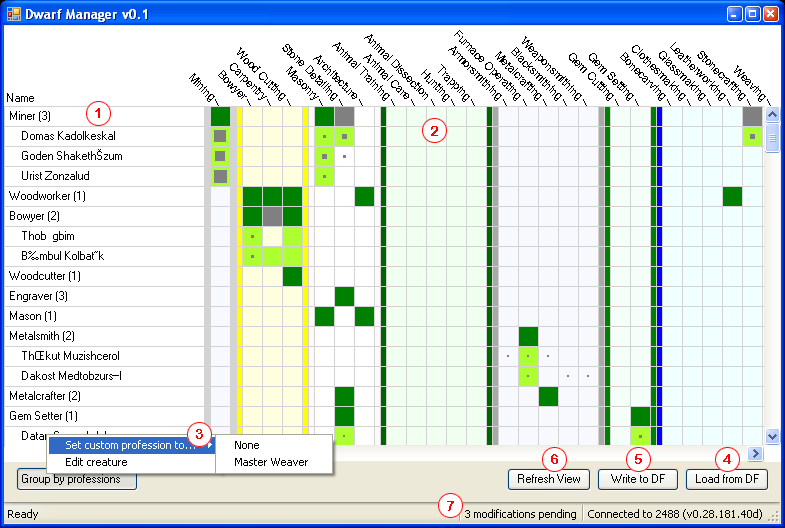
- (1) Profession and Dwarf List
-
All dwarfs are listed here and grouped by their profession, if desired.
The grouping can be changed by clicking the button at the bottom. Profession are listed by their name and the number of dwarfs in this group. A profession group may represent a built-in DF profession or a custom profession name. A profession group can be expanded by clicking on it.
A dwarf is listed by its name and its profession if the grouping is disabled. It can be double-clicked for editing its nickname or custom profession name. A right-click opens the context menu and allows setting the custom profession quickly (see (3)).
- (2) Labor and Skill Table
-
In this table the state of the labors listed above for any profession group or dwarf listed to the left are shown. Additionally, the skill of single dwarfs for this profession is indicated by a small box. The cells colorings express the following states:

The labor is not actived for this profession or dwarf. 
The labor is active for all members of this profession. 
The labor is active for some members of this profession. 
The labor is active for this dwarf. 
The dwarf has a low skill for this labor and does not perform it. 
The dwarf has a high skill for this labor and performs it. - (3) Right-Click Menu
-
The right-click menu allows to easily set a single dwarfs custom profession name to any existing custom profession name or none. Additionally, the edit window for this dwarf can be opened.
- (4) Load From DwarfFortress
-
This button makes DwarfManager reload all data from DwarfFortress and discard any changes done.
- (5) Write To DwarfFortress
-
This button makes DwarfManager flush any changes done to DwarfFortress. As long as this button is not pressed, no change will actually be visible in DF.
- (6) Refresh View
-
In case the view may not represent the state it should, you may press this button to force a redraw of the table. This can be useful to make changes done by the creature edit window visible, like nickname or custom profession name changes.
- (7) Statusbar
-
The statusbar contains information about the state of the application (i.e. "Ready"), the number of modifications not yet written to DF and the process id and version of the DwarfFortress instance Dwarf Manager is connected to.